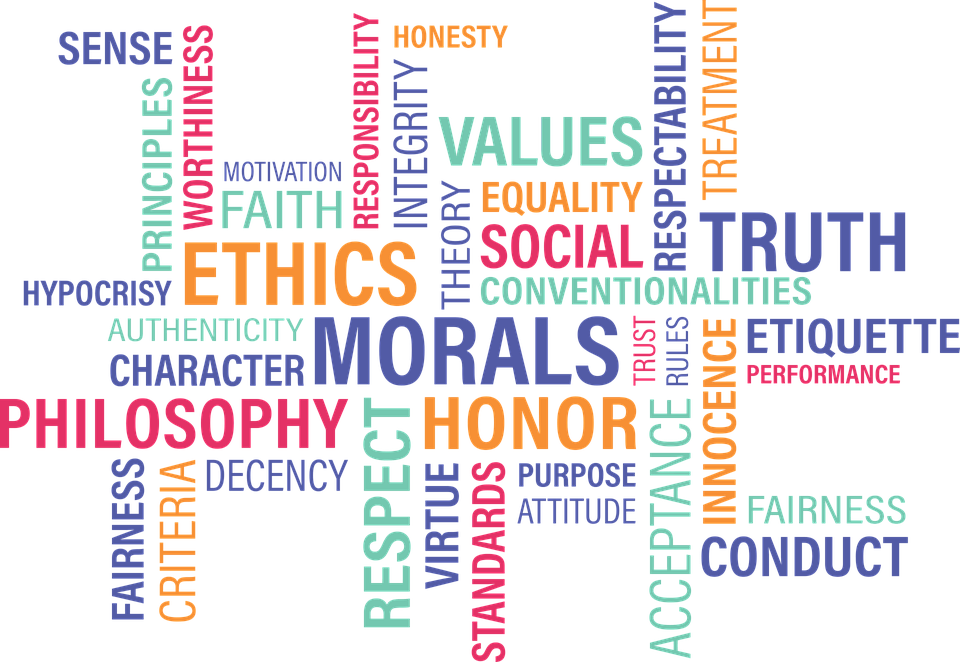Why Your CSS :hover Isn't Affecting Sibling Elements in WordPress Development (And How to Fix It)
Have you ever tried to apply a :hover effect in CSS, only to find it doesn't style the element you expected? You’re not alone.
Recently, while developing a WordPress Development theme, I ran into a common front-end problem: a CSS :hover effect on a link (<a>) wasn’t affecting a <span> that displayed next to it.
Here’s a simplified version of the HTML structure:
And the CSS I used:
But... nothing happened to the <span> on hover. Why?
💡 The Problem
The selector a:hover span only affects a <span> inside the <a>, like this:
But in the actual structure, the <span> is a sibling of the <a>, not a child — so the a:hover span rule doesn't apply.
✅ The Fix: Hover on the Parent
To fix this, target the parent element (<li> in this case) with the :hover, and apply styles to the <a> and <span> from there:
Now both the link and the count respond to the hover state correctly!
🛠 Alternative Fix: Wrap Both in <a>
If you want the hover behavior only when hovering the link, consider wrapping both the text and the span inside the <a> tag:
Then your original CSS works just fine.
🎯 Conclusion
This is a small but common issue that arises from misunderstanding HTML structure and CSS selectors. When debugging, always check:
-
The actual element relationship (parent, child, sibling).
-
Whether you're hovering the right element.
-
If pseudo-classes like
:hoverare targeting elements appropriately.
Fixing this can greatly improve user experience, especially in interactive lists like post categories or navigation menus.